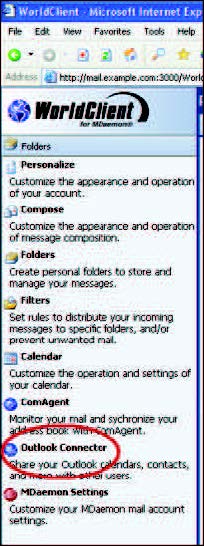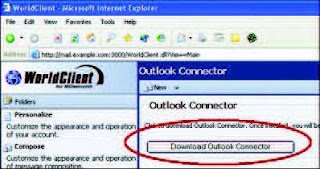Sumber : Dramaraja Blogspot
Pendahuluan
Assalamualaikum dan Salam Sejahtera.
Alhamdulillah. Selawat dan Salam ke atas Junjungan Besar Baginda Rasulullah SallALLAHu Alaihi Wa Aalihi Wasallam serta seluruh Itrah Ahli Baitnya dari awal dan akhir. Semoga dengan mereka kita mendapat lebih banyak ilmu dan akan menerima payung syafaat Baginda Rasulullah di hari akhirat kelak, insyaALLAH.
"Wamakaru WamakaraALLAH, WALLAHu Khairul Maakirin. Dan mereka melaksanakan rencana dan ALLAH juga merencana, dan perencanaan ALLAH itulah sebaik-baik perencanaan." QS Ali Imrah: 54.
Alhamdulillah, syukur ke hadrat Ilahi kerana dengan limpah kurnia dan inayatNYA, saya berjaya juga menyiapkan artikel "Grand Finale" ini disini pada malam ini, iaitu tepat jam 2.58 pagi waktu Malaysia diteratak saya tempat saya sering berfikir dan menganalisa. Setelah lebih 20 hari saya meneliti dan menganalisa, akhirnya saya temui jawapan mengenai misteri MH370 ini. Alhamdulillah saya panjatkan kesyukuran kepada ALLAH SWT kerana, daripada DIA jualah saya mendapat ilham dan juga jalan untuk menyelesaikan misi pencarian saya mengenai MH370 ini.